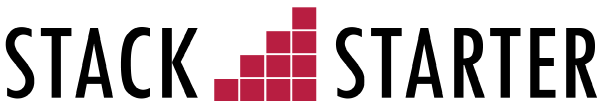What is Stack Starter
Stack Starter is a platform that allows for the ability to instantly spin up and distribute optimized development environments that are preconfigured for specific platforms or technologies.
For trainers, this ensures that all students will have an appropriate development environment for the class and eliminates time consuming environment set up issues.
As a result, training's are more productive, require less resources, and are focused 100% on the training material.
Got Questions?
Web Based Editor

Leveraging our state of the art web based editor students have access to code editing tools directly in their browser. With support for all major open source programming environments students will be creating applications in no time.
Running Application

Access the running application from anywhere. Easily share a unique address with other students, the instructor, or your friends. Stack Starter is bundled with all of today’s most popular open source platforms. This includes content management systems such as Drupal and Wordpress AND frameworks such as Ruby on Rails and Django.
Console Access

Full console access to the underlying Linux operating system. Students have access to the full breadth of a Unix based system. No matter what platform their local computer system is each student will be on the same platform accessible right in the browser.
How it Works
For Trainers
Select the technology that you will be training on and the number of students attending your class. As a trainer you only need to account for the number of students in your class, your seat is on us! Once signed up you will get a "Spin Code" to distribute to your students which will allow them to go to stackstarter.io/spin to get their environment. With every training you will have access to the trainer dashboard which will show you your available seats, which seats are filled and the email address for who is assigned to each seat. Trainers can access any environment in their class at any time via the trainer dashboard.
For Students
As a Stack Starter Student all you need to do is enter your spin code at stackstarter.io/spin and you will have access to your environment. Use the Run button to access the application, Control button to get console access and the Edit button to open the web based IDE. There are no downloads and no need to have anything preinstalled or configured.